Repository Manager Options
This options page contains additional settings available for repository management. This area allows you to add or remove repositories that you are currently managing with VIPM.
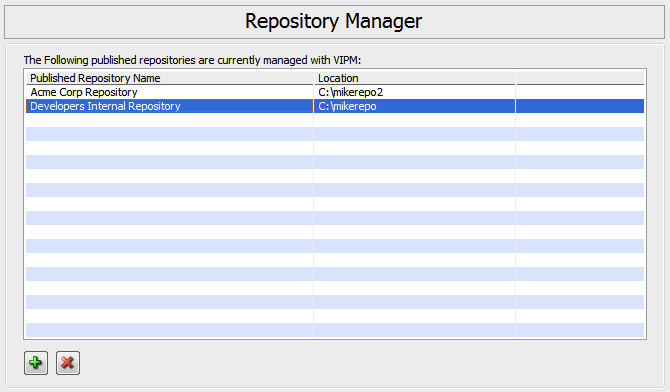
Figure 100 - VIPM Repository Manager options page
Add Repository Button: Click this button to add a repository folder to manage with VIPM. VIPM needs this in order to manage the repository from the Repository Manager Window. This is typically a folder on your computer or a networked shared folder. If you donít already have a repository defined, select an empty folder when prompted and VIPM will initialize it automatically.
Note: This is not the repository URL location that is given to subscribers (VIPM clients).
Remove Repository Button: Click this button to remove a repository folder to manage with VIPM. Removing a repository from this list does not affect the subscribers (VIPM clients) to this repository. It only removes it from the list of repositories that VIPM manages with the Repository Manager Window. Files, in the repository will not be affected.
If you have any feedback or questions (including ideas for other topics you'd like to learn more about), please contact us using our support page. We're looking forward to your feedback. All Contents, Copyright © 2006-2014, JKI. All Rights Reserved. |