Using VIPM
This section will discuss each part of VIPM in detail. The following screenshot highlights each section of VIPM.
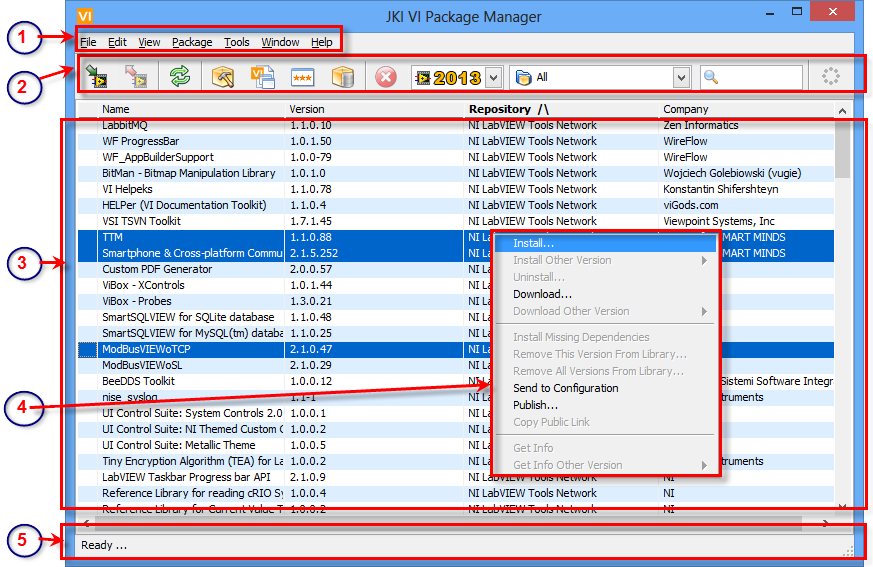
Figure 5 - Main VIPM application window
1. Menu Bar
2. Toolbar
5. Status Bar
If you have any feedback or questions (including ideas for other topics you'd like to learn more about), please contact us using our support page. We're looking forward to your feedback. All Contents, Copyright © 2006-2014, JKI. All Rights Reserved. |
 Menu Bar
Menu Bar