Source File Settings
The source files settings page, of the VI Package Builder window, allows you to have fine control of where your source files are installed, any renaming actions and any password changes.
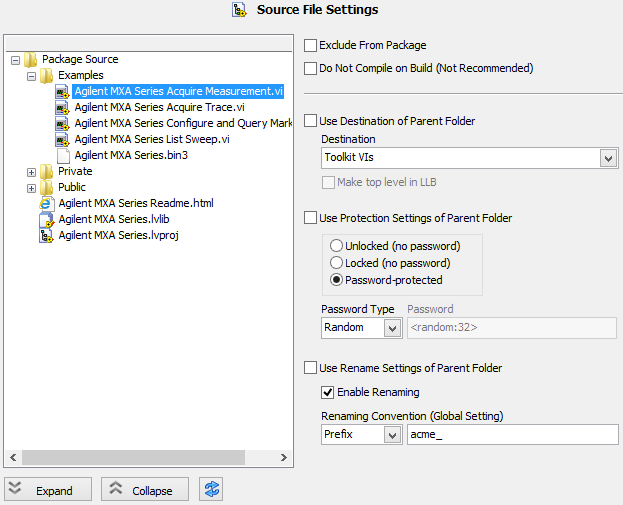
Figure 56 - Source File Settings Property Page
Source Tree: This is a tree representation of your package project source files. Click on each element in the tree to adjust the settings for that item on the right side.
Exclude from Build: This checkbox allows you to exclude specific source files or folders from the package build.
Do Not Compile on Build: When you enable this, you are instructing VIPM not to treat the selected files as LabVIEW files (VIs, lvlibs, etc.). When this is enabled, the following occurs:
• VIPM will not be able to rename the file with a prefix or suffix. Since VIPM will not read the linker info from the VI, it cannot update callers of the VI with the new name.
• VIPM will not be able to set the locking state of the VI or add passwords.
• VIPM will not be able to fix the linker info in the VIs or libraries. This is required when your source works outside of LabVIEW and you are installing under LabVIEW. VIPM ensures that all the linking paths are correct. If you don’t do this then when you open your installed VIs, LabVIEW will bring up the “searching for missing VIs” dialog.
There are some instances where you might need this option enabled for a small set of files in your package. For example, if you want to package VIs that are broken. You might also use this on all the files if you’ve developed your source beneath LabVIEW and the linker info is already set correctly.
Destination: Select a destination which was defined in the Destination Properties page. This includes built-in or custom destinations.
Make top level in LLB: This setting is only available if the destination is an LLB and the selection is a VI. This will mark the VI as top-level inside the LLB. Please refer to the LabVIEW documentation for more information on the significance of this feature.
Use Destination of Parent Folder: If enabled, will use the destination setting defined in the parent folder.
Note: If a destination is configured as an LLB file (instead of a folder), then support files (non-LabVIEW file types) will be placed next to the LLB file, not inside it.
Password Type: This allows you to specify a password to apply to your LabVIEW files. VIPM will apply a password to VIs and LVLIBs. If you select Random; VIPM will apply a 32 character randomly generated password.

Password: Enter your own password in this field if Password Type is set to Custom.
Use Password of Parent Folder: If enabled, will use the password settings defined in the parent folder.
Renaming Convention (Global Setting): You can apply a prefix or suffix to LabVIEW file types by selecting it here. The type of renaming is global for all files in the project. You can either have the format be a prefix or a suffix. However you can select what the prefix or suffix text is and if it’s enabled or disabled, on an individual basis.
Enable Renaming: If enabled, will apply the prefix or suffix on the selected item.
Prefix\Suffix: Enter the text you want for prefix or suffix.
Use Rename Settings of Parent Folder: If enabled, will use the rename settings defined in the parent folder.
If you have any feedback or questions (including ideas for other topics you'd like to learn more about), please contact us using our support page. We're looking forward to your feedback. All Contents, Copyright © 2006-2014, JKI. All Rights Reserved. |