Last Action Results Window
This window appears after the completion of VIPM actions on packages. It lists a summary of what just happened and indicates the status of the last action. If there was an error during the process, the error message would be displayed in the Status column. If the error displayed is related to a package install, uninstall or download then you can double-click on the row for that item and a dialog will pop-up with more details on the error.
Click on the Finish button to close this window.
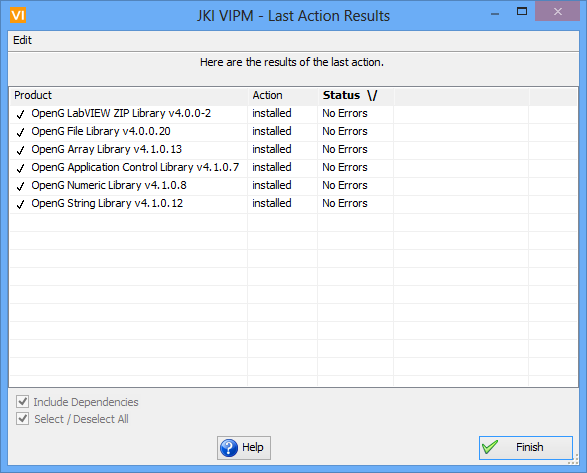
Figure 106 - Package Last Action Results Window
Edit Menu
The Last Action Result Window has an edit menu with the following items.
Copy All Columns: This action copies all the data visible in the package list from all columns into the system clipboard. The data is in tab delimited text format. You can paste this data into any other program that supports pasting data from the clipboard.
Copy Package Names: This action copies all the package names (including version) visible in the package list into the system clipboard. The data is in tab delimited text format. You can paste this data into any other program that supports pasting data from the clipboard.
If you have any feedback or questions (including ideas for other topics you'd like to learn more about), please contact us using our support page. We're looking forward to your feedback. All Contents, Copyright © 2006-2014, JKI. All Rights Reserved. |