Install Requirements
The Install Requirements page of the VI Package Builder window allows you to restrict installation of your package to specific platforms and LabVIEW versions.
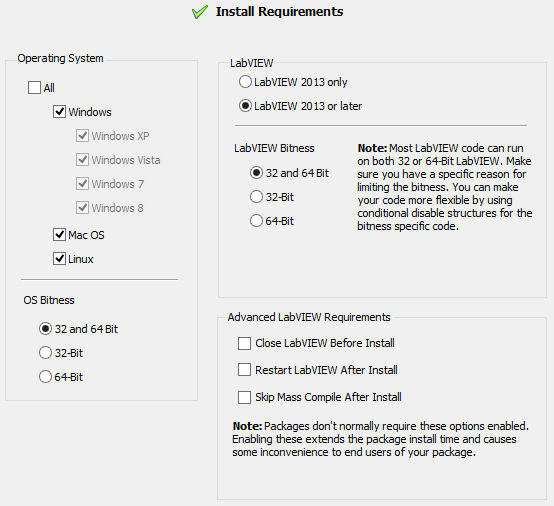
Figure 64 - Install Requirements Properties Page
Operating System: Select ďAllĒ for maximum compatibility. However you are free to limit installation on any platform.
LabVIEW: VIPM will limit the installation of the package to the current LabVIEW version used to build the package or greater.
OS and LabVIEW Bitness: One thing to be carefull of is not to select conflicting requirements. For example, donít select 32-bit OS and 64-bit LabVIEW. Your package wonít be installable.
Close LabVIEW before Install: This will close LabVIEW before performing the package install. One thing to note is that if VIPM need to mass compile the contents of the package it will restart LabVIEW.
Restart LabVIEW After Install: This will restart LabVIEW after package install. This is usefull when you are packaging LabVIEW tools that wonít work unless LabVIEW is restarted.
Skip Mass Compile After Install: This will skip mass compile regardless if the setting to mass compile is enabled on the end userís system.
If you have any feedback or questions (including ideas for other topics you'd like to learn more about), please contact us using our support page. We're looking forward to your feedback. All Contents, Copyright © 2006-2014, JKI. All Rights Reserved. |