Incompatible Packages
The Incompatible packages page of the VI Package Builder window allows you to define packages which are not compatible with your package. When a package is not compatible with your package, it is said to be “in-conflict” with yours.
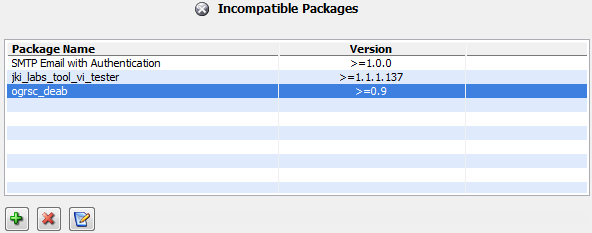
Figure 65 - Incompatible Packages Properties Page
You can use package conflicts for many situations such as:
• Resolving known issues that arise if your package is installed at the same time as another package.
• If you’ve discontinued or rebranded your old package and do not want the new product to co-exist with the old one to avoid end-user confusion.
You can add or remove an incompatible package (package
conflict) from the list by clicking the  buttons. This will open the Add\Edit Package Dependency Dialog. In order
to edit an existing dependency entry, click on the
buttons. This will open the Add\Edit Package Dependency Dialog. In order
to edit an existing dependency entry, click on the  button or double-click on a
package name in the list.
button or double-click on a
package name in the list.
What happens with package conflicts when my package is installed?
When VIPM opens your package, it detects that there are declared conflicts and will automatically suggest to the end user that they be uninstalled (if they are installed) at the same time as your package.
If you have any feedback or questions (including ideas for other topics you'd like to learn more about), please contact us using our support page. We're looking forward to your feedback. All Contents, Copyright © 2006-2014, JKI. All Rights Reserved. |