What do VIPM Clients See When a Package is deprecated?
VIPM clients have the option to show or hide deprecated packages from their main package list display. This is configurable in the VIPM General Options. Installed packages that are also deprecated will continue to show up regardless of that setting. However, once a deprecated package is uninstalled and they have chosen to hide deprecated packages, then they will no longer see this package.
VIPM also indicates deprecated packages in several places on the user interface.
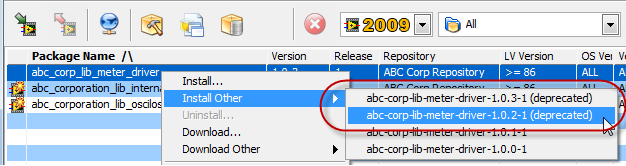
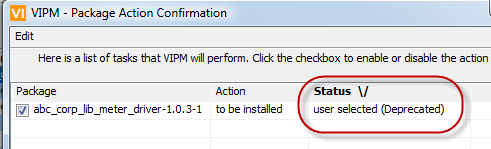
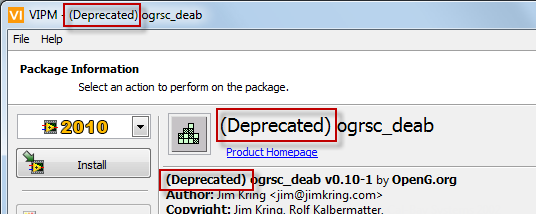
If you have any feedback or questions (including ideas for other topics you'd like to learn more about), please contact us using our support page. We're looking forward to your feedback. All Contents, Copyright © 2006-2014, JKI. All Rights Reserved. |