Display Information
This page, of the VI Package Builder window, is used to provide information about your package. Most of this information is displayed in the VIPM Package Information dialog. However other items, like the Product Name are use everywhere.

Figure 47 – Display Information Properties Page
Product Name: Provide a user friendly readable product name. This should be your official public product name. This is displayed in the VIPM package list during installation and in the package information dialog. Since this is the first piece of information people see when looking for your product, you should include text that best describes your product.
Product Icon: This is the icon displayed inside the VIPM Package Information dialog. You have the following right-click options:
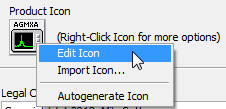
• Edit Icon: You can edit the icon by right-clicking on it and selecting Edit Icon from the menu. This will open the LabVIEW icon editor.
• Import Icon: This will allow you to import an existing 32 x 32 image in jpg, png or bmp format. You can also import an image from an mnu (palette) file.
• Autogenerate Icon: This will have VIPM autogenerate an icon for you based on the product name and company name.
Company Name: Enter your company name here. If you clear this field (make it blank) VIPM will use the company name used to register VIPM.
Legal Copyright: Should be used to provide the copyright information of your VI Package. If you clear this field (make it blank) VIPM will use the company name field text for the default copyright text.
Author Name (Person or Company): Should be used to provide the name and or email address of the person or organization that is responsible for building the VI Package file.
License Agreement Name: Enter a name for your license. Examples of license names:
• BSD
• LGPL
• Your Company Name Internal Use License
• Freeware
• Your Company Name Software License
• Proprietary License
Product Home Page (URL): Should be used to provide a URL to the homepage of the VI Package. This can be a web page on your company’s external or internal website, wiki, etc. It is where users of your VI Package will go to find more information, such as support, upgrades, documentation, etc. A link to this URL is placed underneath your package name on the VIPM Package Information dialog.
License Agreement Text File Location: Browse to a path where the text of your license agreement is located. It is recommended to keep your license text file inside your source folder. The license text file should be a plain text file which was created with a text editor and should have the extension *.txt. The contents of the license agreement are always displayed to the user when they install your package.
If you don’t want to display the license agreement to the
user before installing your package then clear the field by clicking on the  .
.
Product Description Summary: Should be used to provide a short, one line, description of your VI Package.
If you have any feedback or questions (including ideas for other topics you'd like to learn more about), please contact us using our support page. We're looking forward to your feedback. All Contents, Copyright © 2006-2014, JKI. All Rights Reserved. |