Package Configuration File Properties Dialog
The Package Configuration File properties dialog allows you to view additional file information not visible through the main Package Configuration Editor.
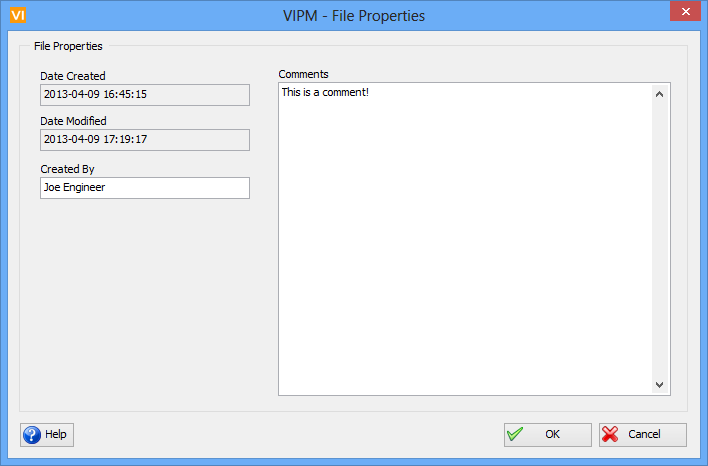
Figure 34 - Package Configuration Properties Dialog
Date Created: This is the date and time that the file was initially created.
Date Modified: This is the date and time that the file was last modified and saved.
Created By: This is the user that the file. This information can be changed by clicking inside the field and editing the contents.
Comments: You can edit this field and enter any comments you like.
The Package Configuration File properties dialog can be launched from the Package Configuration menu by selecting File>Properties.
If you have any feedback or questions (including ideas for other topics you'd like to learn more about), please contact us using our support page. We're looking forward to your feedback. All Contents, Copyright © 2006-2014, JKI. All Rights Reserved. |