Edit Menu
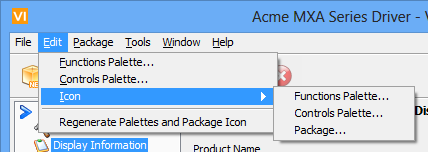
Figure 39 – VI Package Builder "Edit" Menu
Functions Palette…: Opens the Functions Palette preview window so that you can edit the functions palette for your package.
Controls Palette…: Opens the Controls Palette preview window so that you can edit the controls palette for your package.
Icon:
Functions Palette…: Opens the Functions Palette icon in the Icon Editor window of LabVIEW.
Controls Palette…: Opens the Controls Palette icon in the Icon Editor window of LabVIEW.
Package…: Opens the Package icon in the Icon Editor window of LabVIEW.
Regenerate Palettes and Package Icon: Deletes any palette and icon customizations and restores them to the default, auto-generated states.
If you have any feedback or questions (including ideas for other topics you'd like to learn more about), please contact us using our support page. We're looking forward to your feedback. All Contents, Copyright © 2006-2014, JKI. All Rights Reserved. |