Repository Properties Dialog
The Repository Properties dialog allows you to view additional repository information not visible through the main package repository editor. This dialog can be launched from the Repository >> Properties menu of the VI Repository Manager.
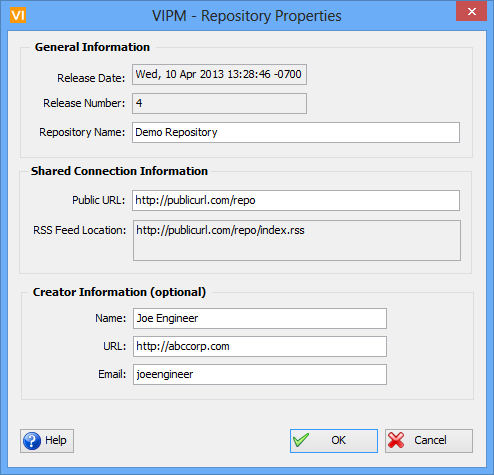
Figure 78 - Repository Properties Dialog
Release Date: This is the date and time of the last update on the repository. This includes adding, removing and deprecating packages.
Release Number: This number is incremented automatically every time the repository is updated and starts at 1.
Repository Name: This is the name of the repository and can be edited by you. This value will appear to connecting clients in the VIPM Package list under the Repository column.
Public URL: This field contains the URL which the clients will need to use to connect to your repository. This URL may not necessarily be the same URL that you use to edit the repository locally. For example, your repository may be located at C:\repository. Clients that connect may connect using the public URL at: \\reposerver\repository.
This field should be filled in, otherwise the RSS feed will not work correctly.
RSS Feed location: This field shows you what the RSS feed URL is. You can copy this URL and give it to others to connect to your repository RSS feed. This RSS feed will only be available after you have entered the Public URL.
Creator Name: This field contains the name of the repository creator or manager. This information does not currently display to the repository clients.
Creator URL: This field contains a URL of the repository creator or manager. This can potentially be the URL to your corporate website or intranet. This information does not currently display to the repository clients.
Creator Email: This field contains the email of the repository creator or manager. This information does not currently display to the repository clients.
If you have any feedback or questions (including ideas for other topics you'd like to learn more about), please contact us using our support page. We're looking forward to your feedback. All Contents, Copyright © 2006-2014, JKI. All Rights Reserved. |