Pre/Post Build Actions
The pre/post build actions page of the VI Package Builder window allows you to define custom VIs to execute during the build process.
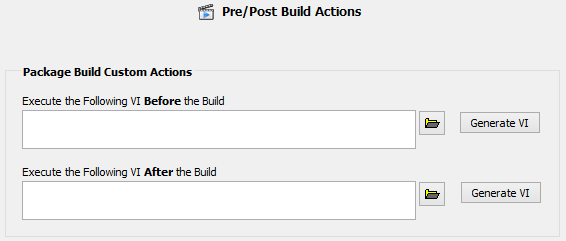
Figure 67 - PrePost Build Actions
These VIs are called during the package build process and run inside the LabVIEW development system (the same LabVIEW version used to build the package). These allow you to extend the capabilities of the VI Package building process. You can specify VIs as Pre-Build and Post-Build.
Custom Action VI Requirements
Use the ‘Generate VI’ button to make sure these requirements are met.
• VIs must be compatible with the same version of LabVIEW that is used to build the package.
• The VI must be included as part of the package source folder if it’s an Install or Uninstall action. Build action VIs can be external to the package source.
• In order to receive parameters from VIPM, the custom action VI should have a variant control on its Front Panel named "Variant".
• In order to pass error information to VIPM, the custom action VI should have an error out indicator on its Front Panel named "error out".
Generate VI: This creates a VI with the required inputs and outputs that match all the requirements mentioned above. The VI diagram contains code to return all the available parameters.
If you have any feedback or questions (including ideas for other topics you'd like to learn more about), please contact us using our support page. We're looking forward to your feedback. All Contents, Copyright © 2006-2014, JKI. All Rights Reserved. |