Launching VIPM
There are several ways to launch VIPM. Under Windows, you can navigate to it from your start menu (Windows 7 or earlier): Start>>All Programs>>JKI>>VI Package Manager>>VI Package Manager. You will also be able to launch VIPM from within LabVIEW. You can locate a link to VIPM under the LabVIEW tools menu. Select Tools >> VI Package Manager. On Windows 8, locate the VIPM tile and click on it.
Once launched, the following splash window will appear:
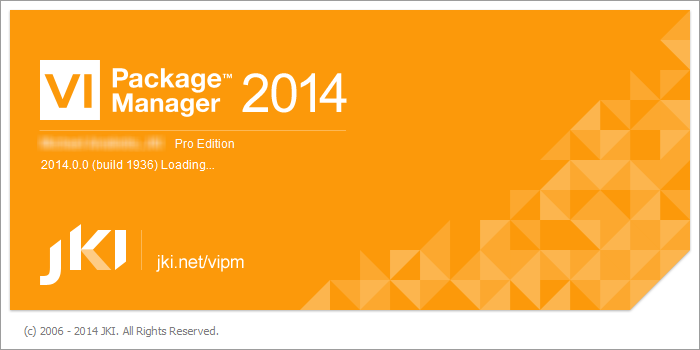
Figure 2 - VIPM splash window
After successfully loading, VIPM will display the main application window where all VIPM tasks are performed.
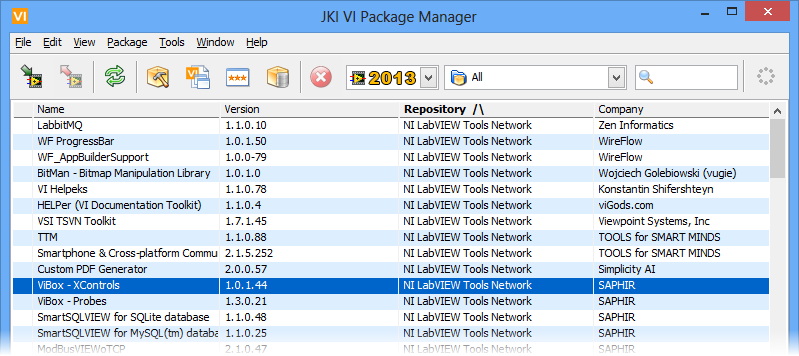
Figure 3 - VIPM Main Window
If you have any feedback or questions (including ideas for other topics you'd like to learn more about), please contact us using our support page. We're looking forward to your feedback. All Contents, Copyright © 2006-2014, JKI. All Rights Reserved. |