Search
Use the search field to quickly find packages. You can enter multiple search strings (separated by space characters) in the search field. The search strings are matched on all the properties of the packages and not just the name. All packages that match the search strings will be displayed in the package list. Some search examples follow.
Example: Entering text “MGI” in the Search box will display all the packages with this text in one of their properties. In this case, the search text is present in Package Name property of all the packages.
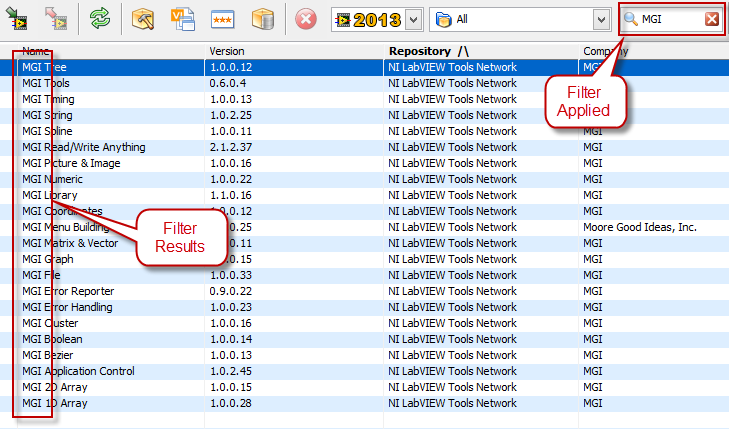
Figure 16 - VIPM Package Listw with Filter Applied
If you have any feedback or questions (including ideas for other topics you'd like to learn more about), please contact us using our support page. We're looking forward to your feedback. All Contents, Copyright © 2006-2014, JKI. All Rights Reserved. |