New Package Build Project Dialog
This dialog allows you to either select an existing package build specification file or start a new one.
Create New -Button
This will present you with a way to tell VIPM where your package sources are located. You must also enter a product and company name. This information is used to pre-populate various fields in the package builder properties.
It is recommended to use a product name that best represents your product. You do not need to add a version number or other additional information (metadata) since this is already contained elsewhere. Keep the product name simple.
You can change this information later by editing the Display Information properties page.
Open Existing -Button
This will prompt you with a file dialog where you can select an existing package build specification. VIPM supports *.vipb and *.vipt files. VIPT files are package templates. When opening a *.vipt file, you will be presented with the “create new” dialog. This is because templates only contain metadata and don’t have knowledge of the source files.
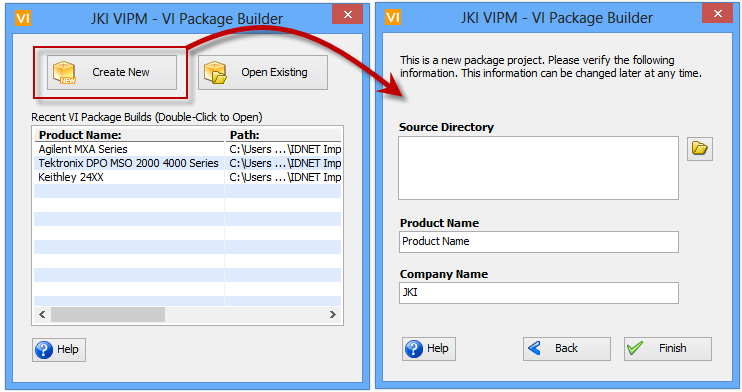
Figure 37 - New Package Build Project Dialog
Recent VI Package Builds
This list will be empty if it’s the first time you’ve launched this dialog. However, you will see a list of the most recent package build specification files you used. Just double-click an item from this list to open it in the Package Builder Window.
If you have any feedback or questions (including ideas for other topics you'd like to learn more about), please contact us using our support page. We're looking forward to your feedback. All Contents, Copyright © 2006-2014, JKI. All Rights Reserved. |