Description
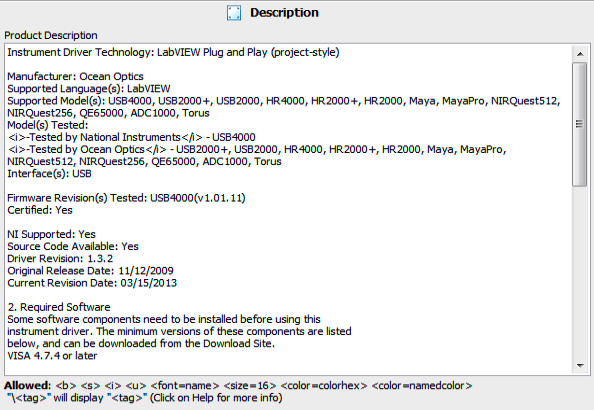
Figure 48 - Package Description Property Page
Product Description: Should be used to provide a more detailed description of the functionality of your VI Package. You should use this area to promote your product. Explain what the features are and why it should be installed. This information is presented to the user before they install your package so make sure itís informative and provides valuable information. Some people make decisions on installing or using a package based on what is written in this description. So make it count.
Special Formatting allowed
You can use special formatting markup text to style your text. For example: <b>Hello World</b> = Hello World
All Formatting:
<b>Bold</b>
<i>Italic</i>
<s>Strikethrough</s>
<u>Underline</u>
<font= fontname>Font Name Example</font> (Where fontname is any font name on the system such as Arial Black)
<size=xx>Font Size Example</size> (Where xx is any font size such as 24)
<color=hex>Colored Text Example</color> (Where hex is any font color in hex such as 0000ff)
<color=name>Colored Text</color> (Where name is any font color name such as red)
To escape tags use \<tag> (Example: \<b>bold\</b> = <b>bold</b>)
If you have any feedback or questions (including ideas for other topics you'd like to learn more about), please contact us using our support page. We're looking forward to your feedback. All Contents, Copyright © 2006-2014, JKI. All Rights Reserved. |